The widget allows you to send SMS and Viber messages to customers manually and automatically from the Kommo digital funnel.
The widget allows you to substitute the values of Kommo card fields in the message.
To use the widget, you need a working account at www.turbosms.ua
After paying for the widget for 1 year and renewing Kommo with us with gift months, you can use the widget for free.
The widget allows you to substitute the values of Kommo card fields in the message.
To use the widget, you need a working account at www.turbosms.ua
After paying for the widget for 1 year and renewing Kommo with us with gift months, you can use the widget for free.
TurboSMS Widget

The cost for 1 year is 3000 UAH. ($75)
Want to know how to get the widget for free with other additional bonuses?
Write to us at https://t.me/ChislaWidgetsBot
The widget was updated on 09/12/2023. Added:
If you have any questions about the widget, its customization or payment details., please follow the links:
Telegram: https://t.me/ChislaWidgetsBot
Viber: viber://pa?chatURI=chislawidgets
Want to know how to get the widget for free with other additional bonuses?
Write to us at https://t.me/ChislaWidgetsBot
The widget was updated on 09/12/2023. Added:
- balance display;
- hybrid shipment;
- delayed shipment has been repaired;
- Birthday🎁auto-greetings;
- cheap transactional Viber messages
If you have any questions about the widget, its customization or payment details., please follow the links:
Telegram: https://t.me/ChislaWidgetsBot
Viber: viber://pa?chatURI=chislawidgets
Installing the TurboSMS widget. Important!
- Go to the CRM marketplace and install the widget by clicking the "External payment" button

2. Next, check item 1 and then click the "External payment" button again

3. Be sure to click the "Save" button (you can put any letter or number in the referral field and click "Save")

4. Next, go to the Settings section of CRM and add the necessary data: API key from the TurboSMS account and a pre-registered alpha name on behalf of which SMS will be sent.
To send Viber messages per 1 UAH, you also need to add the sender name "Mobibon" to the Senders field - this is the default sender from TurboSMS.
In this section, you can also configure Sending templates for the widget (not to be confused with the templates that are configured inside the TurboSMS account and approved by TurboSMS itself.
To send Viber messages per 1 UAH, you also need to add the sender name "Mobibon" to the Senders field - this is the default sender from TurboSMS.
In this section, you can also configure Sending templates for the widget (not to be confused with the templates that are configured inside the TurboSMS account and approved by TurboSMS itself.


5. Before sending an SMS message from the Deals card in CRM, you need to create a template in the TurboSMS account, which will be promptly approved (read the instructions).

6. Before sending a Viber message from the CRM Deals card, you need to create a template in the TurboSMS account, which will be promptly approved (read the instructions).

7. New feature "Automatic birthday greetings".
Send time - at what time to send the message
Days before sending - how many days before the birthday to send a message (if you need to send a message on your birthday, then set zero - 0)
Text - the text of the message
For this function to work, you need to add a field of the "Birthday" type in the Contact card - it is available in the field type selection.
Send time - at what time to send the message
Days before sending - how many days before the birthday to send a message (if you need to send a message on your birthday, then set zero - 0)
Text - the text of the message
For this function to work, you need to add a field of the "Birthday" type in the Contact card - it is available in the field type selection.

8. If you have any problems with sending - check if your phone number is in the format +380..... or 380...., and if your Alpha name is fully registered in the TurboSMS account.
9. Hybrid sending.
At first, it tries to send a Viber message to the contact, and if it fails, it duplicates the sending of SMS. If the Viber message is sent, the SMS is not sent in this case.
The templates in Settings - Turbo SMS have also been updated to allow for hybrid sending.
10. Transactional Viber message
If you have purchased a name from Viber and want to send Transactional messages on this name for 30+ kopecks instead of 1 hryvnia, you need to check the "Transactional" box in the Turbo SMS template inside the CRM. Remember, for the step to be saved, both SMS and Viber messages must be filled in and the template name must be assigned.
9. Hybrid sending.
At first, it tries to send a Viber message to the contact, and if it fails, it duplicates the sending of SMS. If the Viber message is sent, the SMS is not sent in this case.
The templates in Settings - Turbo SMS have also been updated to allow for hybrid sending.
10. Transactional Viber message
If you have purchased a name from Viber and want to send Transactional messages on this name for 30+ kopecks instead of 1 hryvnia, you need to check the "Transactional" box in the Turbo SMS template inside the CRM. Remember, for the step to be saved, both SMS and Viber messages must be filled in and the template name must be assigned.

11. Messages can also be sent automatically from the digital tunnel.
To do this, add the appropriate trigger to the digital tunnel:
To do this, add the appropriate trigger to the digital tunnel: